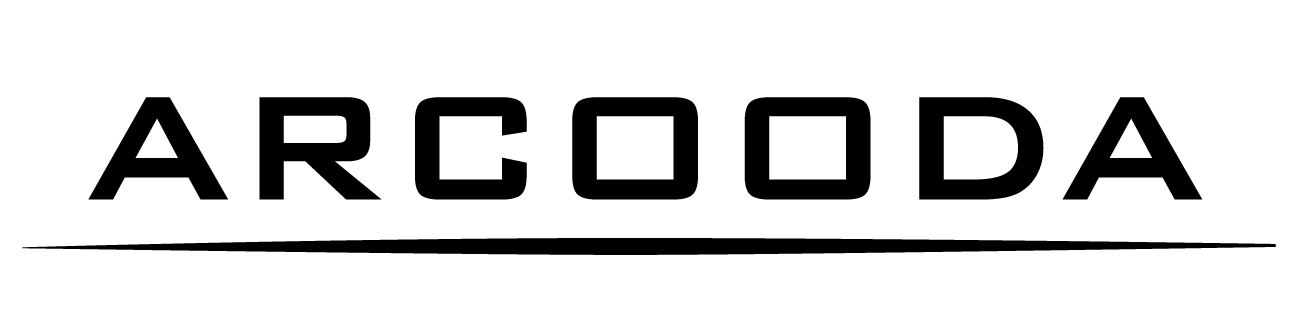Neo-Geo Mini Arcade Machine Game Play
Neo Geo Mini is a portable miniature sized arcade cabinet released to selebrate SNK's 40th Anniversary. Based on the original arcade cabinet design, the Neo Geo mini featured 40 in built SNK arcade games.
The Neo Geo Mini can be plugged into any Game Wizard arcade machine with the below settings.
Step 1. Inside your machine, check that your joystick control panel wiring is setup for console/PC play. (please check your manual for location).
Step 2. After installing your gaming android box inside the machine, plug in the Machine HDMI cable into your Neo Geo Mini.
Step 3. Plug in the Highway I/O board USB twin ended cable into your Neo Geo Mini. You will need to purchase a Female USB to USB-C Adaptor cable per player.
Step 4. Change the front multimedia control panel set to PC. Depending on your machine configuration, the location of this switch will vary.
SUMMARY:
- Game Wizard Panel Switch = PC
- Hand Controllers Connected = No
Please Note: The Neo Geo Mini uses USB C hand controller, whilst we use standard USB A cables. To connect your Neo Geo Mini you will need to purchase Female USB A to USB C Adapter cable per player.
Arcade Machine That Support Neo-Geo Mini
The Tempest sitdown arcade machine is a premium steel cabinet with gaming monitor designed for arcade gamers. It features a 32 inch 15/31khz + 1080P HD LCD Monitor, Japanese Sanwa joystick and buttons, JAMMA arcade wiring system, 2.1 sound system, full cabinet lighting effects, with easy upgrades.
Game Wizard Xtreme 3.0 is our most advanced joystick arcade machine to date. Built for dedicated gamers, the Xtreme 3.0 is an industry-leading step forward in arcade gaming for both home and commercial use. This machine creates a true arcade experience with 1ms HD gaming monitor, Sanwa joystick and buttons, 2.1 audio sound system with subwoofer, Jamma, JVS arcade and full console/PC support.
The Game Wizard Mercury 2.0 is a sleek and compact arcade option packing all of the advanced Arcooda features into one versatile cabinet. The Mercury combines arcade/pc/console plug and play capability with a 24" touch screen and accessible USB ports for an infinite combination of gaming options.
Enjoy traditional arcade gaming, console gaming, VR, gun shooting and more with the Tempest 32inch arcade cabinet upright. This premium steel cabinet is designed for arcade gamers and features a 32 inch 15/31khz + 1080P HD LCD Monitor, Japanese Sanwa joystick and buttons, 2.1 sound system, full cabinet lighting effects, with easy upgrades.
Arcooda's Game Wizard for Android is much more than a two-player arcade machine. It is a hub of endless entertainment. Gaming, social media, music and video streaming - touchscreen, joystick, console controller, supports ALL current consoles, PC as well as Jamma game boards. The machine ships with Android motherboard, just add your PC, Playstation, XBOX or Jamma arcade game boards for endless gaming options.