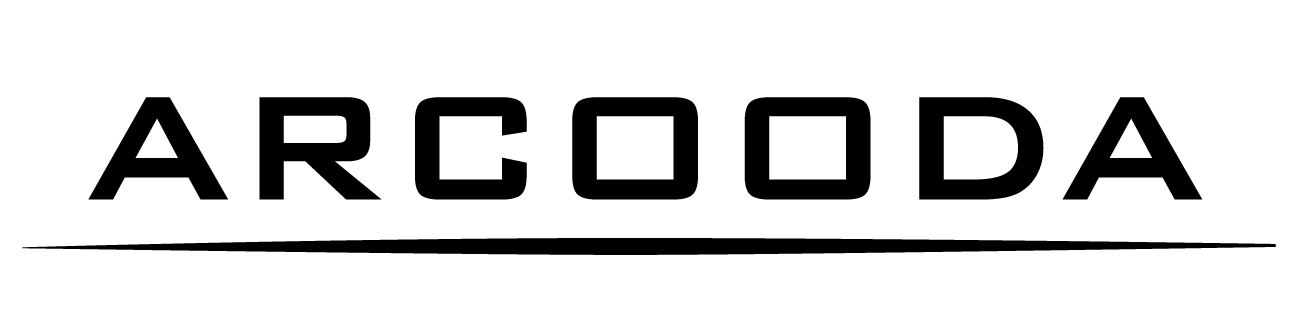Owners of Arcooda's Cabinet Support Software for Pinball Arcade can enjoy 3D game play without the need for goggles or glasses! Just plug in your XBOX One Kinect into your PC running windows 10 to enjoy even more game variety on the 76 Pinball tables in Pinball Arcade.
To set up your Kinect:
1. Launch into any game table.
2. Click Menu -> Help and Options -> Settings. Ensure Kinect Enable is ticked.
3. Run Kinect V2 Calibration and follow the instructions on screen.
If the Kinect Calibration did not work properly, you can reset the calibration by clicking "Reset Kinect V2 Calibration."
By clicking the Kinect Enable button, you can toggle Kinect compatibility on & off.
Please note that standard camera angles selected with the camera button are unavailable when Kinect is on.



-
Arcade Machines
Arcade Machines
-
Game Software
Game Software
- Arcade Parts
-
Merchandise
Merchandise
- News
- Product Builder
- Contact Us